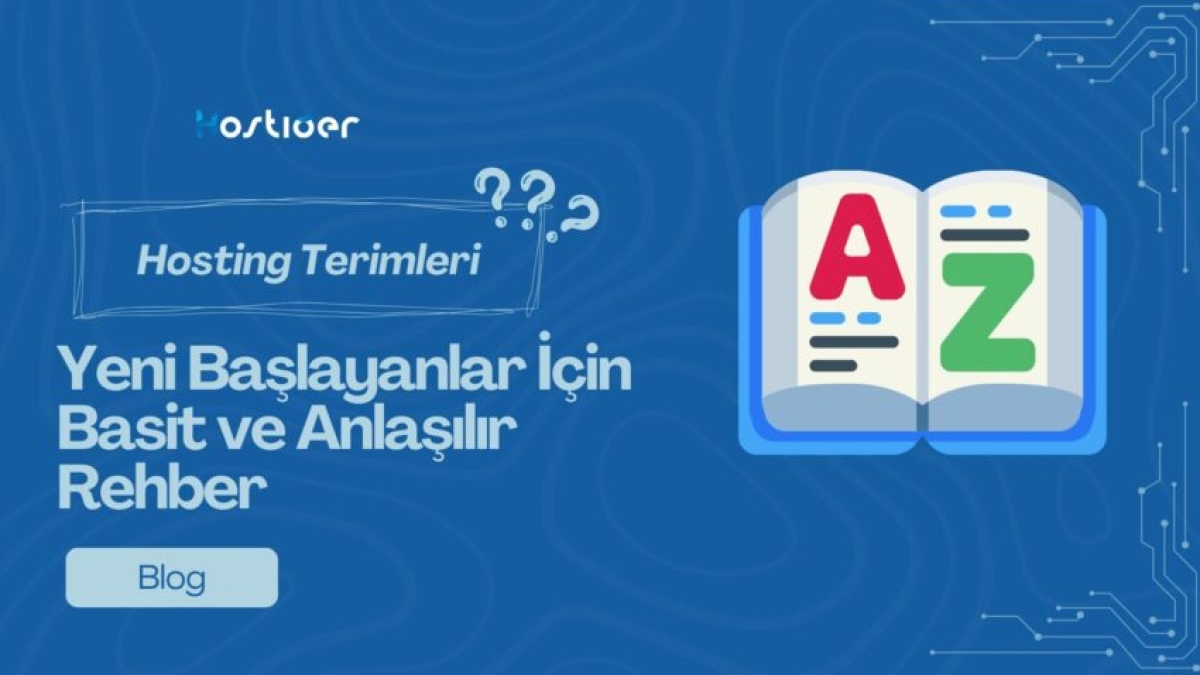When you decide to launch a website, the technical terms related to hosting and web technology can be confusing. What is hosting, what does a domain do, and what does bandwidth mean? This guide aims to clarify the most fundamental concepts in an easy-to-understand, detailed, and example-rich format, ensuring you take solid steps on your digital journey.
Core Hosting Concepts
1. Hosting
Hosting is the service of storing a website's files and data (images, text, code, etc.) on a continuously connected computer (server) so that it can be accessed from anywhere in the world.
-
What it means: It is the "home" of your website. When visitors type your site address into their browser, they connect to the server where those files are hosted.
-
Example: It’s like building your house on a plot of land; you build your website on a hosting service.
2. Server
A specialized, high-performance computer configured to run constantly and host a website. This computer stores the website files and responds to visitor requests, enabling the site to be published.
3. Domain Name
Your website's address and identity on the internet (e.g., google.com, mysite.com). It is the memorable name people use to reach your website, replacing complex numerical IP addresses.
4. IP Address (Internet Protocol Address)
A unique, identifying address consisting of dotted numbers (e.g., 192.168.1.1) assigned to every device connected to the internet (server, computer, phone). Domain names are routed to these IP addresses in the background.
Types of Hosting
5. Shared Hosting
The most popular and cost-effective type of hosting. Many websites are hosted on a single server, sharing its resources (CPU, RAM, storage).
-
Purpose: Ideal for small blogs, personal sites, and small-to-medium businesses with low or moderate traffic.
-
Analogy: Think of it like living in an apartment building where resources are shared, keeping the cost low.
6. VPS Hosting (Virtual Private Server)
A physical server is divided into multiple independent, smaller "virtual servers" using virtualization technology. Each virtual server has its own guaranteed resources (CPU, RAM).
-
Key Difference: Offers higher performance and isolation than Shared Hosting. Your resources are guaranteed even if your site traffic grows.
-
Purpose: Medium-sized, growing websites or sites requiring more control.
7. Dedicated Server
The entirety of a server is leased exclusively to a single user or organization. All server resources (processing power, RAM, disk) are used solely for your websites or applications.
8. Cloud Hosting
Your website is hosted not on a single physical server, but across a cluster of interconnected servers (a "cloud"). Required resources (CPU, RAM) can be scaled up instantly by drawing from the "cloud."
Technical Terms and Performance Metrics
9. Bandwidth
The maximum amount of data that can be transferred between your website and users over a specific period. This refers to the downloading and uploading of your site files.
10. SSD and HDD Disk (Storage Types)
-
HDD (Hard Disk Drive): A traditional and slower storage unit where data is stored on mechanical disks.
-
SSD (Solid State Drive): A newer generation storage unit with no moving parts, which reads and writes data much faster. SSD is highly preferred for hosting performance.
11. Uptime
The ratio (percentage) representing the duration a server or website has been continuously operational on the internet. A high Uptime guarantee, such as 99.9%, means your site will be accessible almost all the time.
12. CDN (Content Delivery Network)
A distributed network that caches your website's static content (images, CSS, JS files) on servers in various locations worldwide. It delivers content quickly from the server closest to the visitor.
13. SSL Certificate (Secure Sockets Layer)
A security protocol that encrypts data communication between the website and the visitor's browser. It is indicated by "HTTPS" and a lock icon in the address bar.
14. Control Panel (cPanel, Plesk, etc.)
A web-based tool with a graphical interface that allows you to manage your hosting account. Through this panel, you can create email accounts, upload files, and manage databases.
Conclusion
You now have a grasp of the most fundamental building blocks of the hosting world. Building a website is not just about design and content; choosing the right hosting type, and understanding factors like bandwidth and security (SSL), are critical for your site's success and performance. This glossary of terms aims to provide you with the necessary knowledge to build your digital presence on solid foundations.